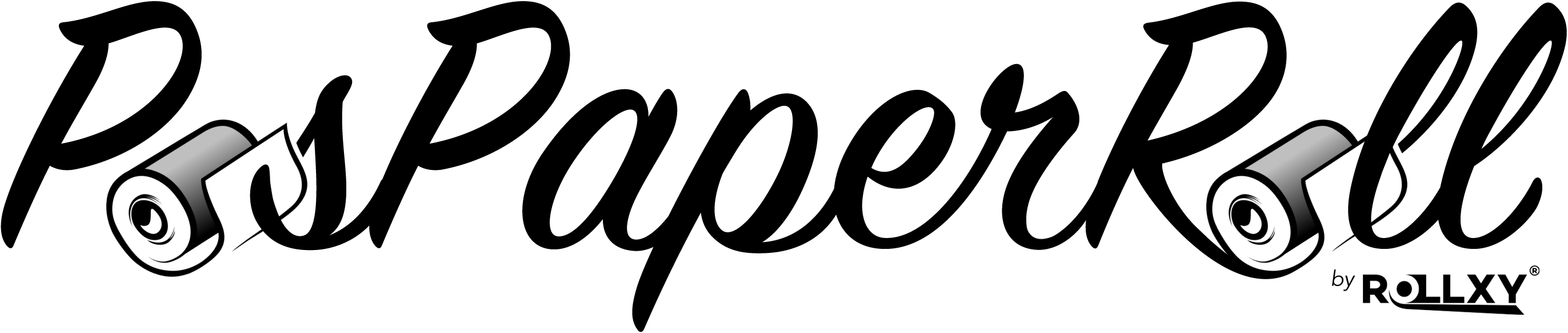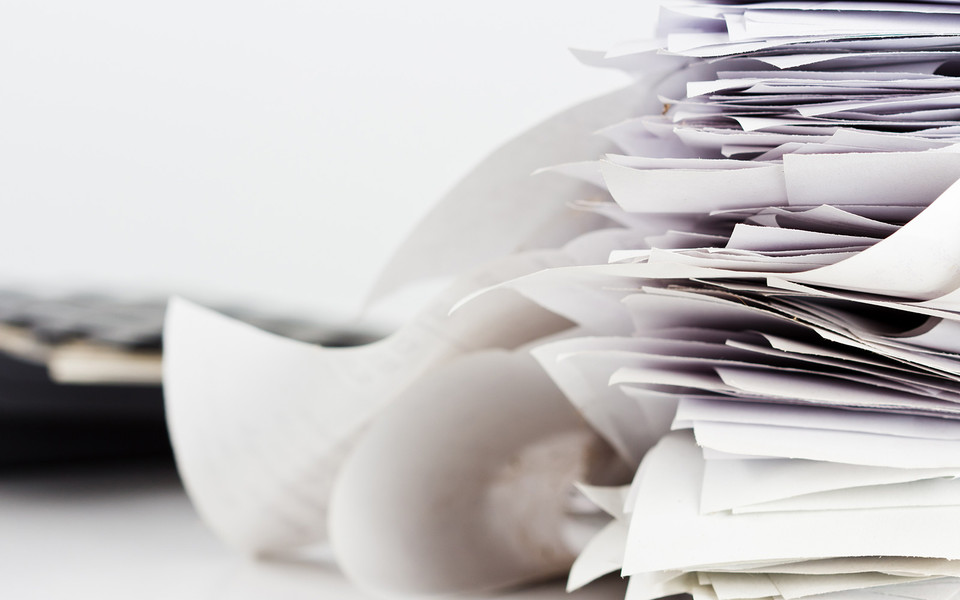How To Restore Faded Receipts
Posted by POS Paper Roll on 16th Mar 2021
Faded receipts can be a pain. You need a physical receipt for claim rebates, protection against unauthorized charges, extended warranty, or item returns. As a business owner, you need receipts to track your business transactions and expenses.
Most expensive products come with a one-year warranty. Meanwhile, the Internal Revenue Service recommends that businesses keep their receipts for at least three to seven years. Unfortunately, that’s more than enough time for your receipts to fade.
In this article, I will walk you through practical steps to restore your receipts. First, let’s discuss why receipts fade.
Why Receipts Fade
There are many types of receipt paper. Receipts are typically printed on thermal paper rolls. It’s called thermal paper because it changes color when you expose the paper to a heat source. Thermal printers have a heating element that changes the color of thermal receipts in a similar way that a regular printer adds ink to paper.
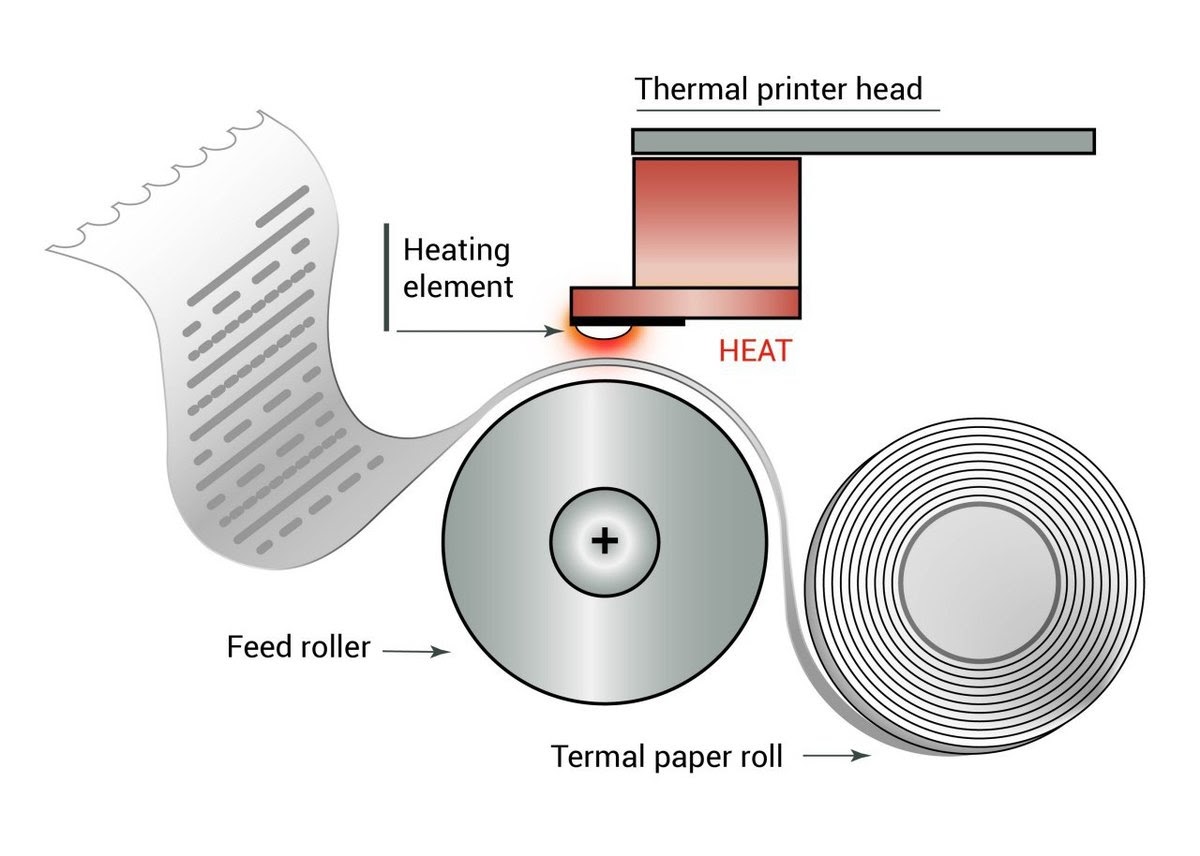
can see how heat impacts a piece of thermal paper for yourself. Simply take an old receipt paper that you don't need and place it under a hot iron for ten seconds. You’ll notice that the color of the paper changes to black.
Thermal paper is also sensitive to ultraviolet (UV) light. Sunlight is one of the main sources of UV light.
Extended exposure to heat or UV light causes receipts to fade over time. Additionally, exposure to moisture also affects the appearance of the text and imagery on a receipt.
Below are a few simple ways you can quickly restore a faded receipt.
Scan the Receipt & Edit the Image On Your Computer
One of the most straightforward ways to restore a faded receipt is with image manipulation software. Simply scan your receipt and save the image as a JPG. If you don't have a scanner at your home or in your office, you can use your phone to capture an image of the original receipt. There are apps you can use to scan items.
Import the receipt into a photo editing program like Photoshop. You need to “create a negative image” or “negative.” Here's a guide for Photoshop that covers how to do this.
You can then edit the image by tweaking the contrast to make the text clearer. Save your edited image once you've finished.
You could also use a photocopy machine to restore a faded receipt. You should adjust the setting to the darkest mode. With the correct settings, the faded characters on the receipts will be clearer.
Take a Photo and Edit it on Your Phone
I mentioned before that you could take a photo of your receipt on your mobile phone. It won't surprise you to learn that you can also edit the image on your phone. You can use a photo editing app such as PicsArt or LightX to edit the image. Simply alter the image settings to make the faded text visible.
If you don't want to use photo editing software, you could use a scanning app. For example, you could use either Paperistic or Tabscanner.
With Paperistic, after scanning your receipt, select Monochrome. The app will automatically tweak the lightness, contrast, and pigment levels of the image to make the text readable.
Tabscanner, on the other hand, scans, edits, and saves your receipt. Additionally, your data is stored in a cloud, making it easy for you to access the information on several devices, no matter where you are.
Apply Heat to Your Receipt
Another option is to apply heat directly to the paper to restore a faded receipt. You can place a towel on top of your receipt and move a heated iron over the paper. The heat from the iron will cause the ink to become more visible. This option works for receipt paper of all sizes.
Alternatively, you could use a hair dryer. Put the heat setting on medium and hold the hair dryer 7 to 12 inches away from the paper. You can use the heat from a light bulb to create the same effect.
When using any of these options, avoid applying too much heat to the paper. For example, with an iron, set your thermostat on low to prevent the paper from burning. The ironing method works best when the ink is faded but the paper is in a good state.
Take your receipt to Questioned Document Examiners(QDE)
If all the methods mentioned above fail, you could always seek help from an expert. You will find people who use tools such as the Video Spectral Comparator that examine the receipt with various light sources like infrared and UV light sources.
Asking an expert for help is, of course, expensive. I wouldn't recommend this option unless it's a very important receipt.
The Parting Gift
The best way to stop your receipts from fading is to store them in a cool dark place—for example, a drawer. Avoid exposing your receipt to heat, UV light, or water.
If you find yourself trying to restore faded receipts, it's probably a sign that you should take better care of your receipts. I recommend you either take a scan or photograph important receipts.